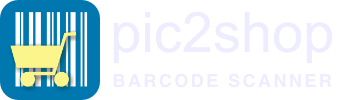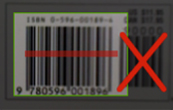How to use pic2shop
1. Snap barcode

2. Get product info

What can you do with the results?

Visit the stores by clicking the links

Search further on Google, Yahoo! or Bing

Each scan creates a permanent web page that you can share on Facebook or elsewhere

Email yourself or anyone the product information for future reference
Tips

Aim the camera straight at the bar code

Hold the phone about 3 inches or 8 cm away

Stay still when the line turns greens, that
means the scanner has found the barcode
A large bar code should fill the red line:
Look for the main barcode, not the small
one on the right: